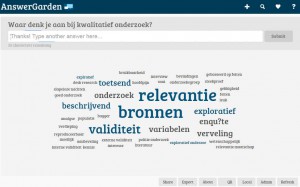In maart 2016 schreven we al op deze blog over de online interactietool GoSoapbox. Steeds meer docenten gebruiken de applicatie in hun onderwijs, vooral omdat ze meer interactie met hun studenten willen of voorkennis activeren. Daarnaast willen ze dat motivatie en concentratie van hun studenten toeneemt. Deze gebruiksvriendelijke tool maakt verschillende vormen van interactie tijdens een college mogelijk. Met hun smartphone, tablet of laptop kunnen studenten in real time hun mening geven in een poll, quizvragen beantwoorden, discussies aangaan of door andere studenten gestelde vragen naar boven stemmen. Ook kun je aan je confusion barometer zien hoeveel studenten de weg kwijt zijn.
Studenten waarderen het gebruiksgemak en zien de tool als een aanvulling op het college. Ze voelen zich meer betrokken, hebben het gevoel dat er echt interactie is met de docent en medestudenten en vinden de colleges aantrekkelijker. Ook docenten zijn over het algemeen positief. Zo schrijft docente Claudia Engelmann (FASoS):
In using GoSoapBox during lectures, I aimed for two different things: first, catching students’ attention during a crucial moment in the lecture; and second, making sure that the question I posed stuck to their mind (hopefully until the end of the course). The course “Negotiation Skills’ (BA European Studies) is about learning and applying knowledge on how to negotiate. The course consists of several tutorials where we discuss negotiation tactics and decision-making procedures in the EU. Students also have to participate in three negotiation simulations where each student represents an EU member states (or the Commission). During the very first meeting/lecture of the course, I asked students about the most powerful actor in EU negotiations. By doing so, I wanted students to become aware of the different players and their potential in influencing EU negotiations.
(bron: http://www.uaces.org/documents/papers/1420/nano_engelmann_2.pdf)
Op de website E-learning support van de Universiteitsbibliotheek vind je meer informatie over tools die je kunt gebruiken om meer interactie in je onderwijs te brengen. De bibliotheek biedt GoSoapbox onder licentie aan. Deze loopt vooralsnog tot 1 augustus 2017.
Handleiding
Sign-up link
Artikel: Carroll, Julie-Anne, Rodgers, Jess, Sankupellay, Mangalam, Newcomb, Michelle, & Cook, Roger (2014). Systematic evaluation of GoSoapBox in tertiary education : a student response system for improving learning experiences and outcomes. In INTED2014 Proceedings, IATED, Valencia, Spain.
Dit stukje werd geschreven door Odin Essers, e-learning specialist van de UB.